Connect With More Buyers by Customizing Your IDX Email Alerts
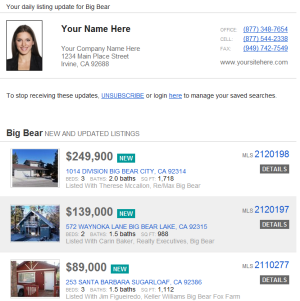 How often you show up to remind customers you’re there, matters.
How often you show up to remind customers you’re there, matters.
Think of it this way… It’s kinda like sitting at a restaurant. You just finished a meal, and the waiter comes around to say, “hi, how was everything? Great, can I help you with anything else, maybe some dessert?”
You weren’t really thinking about dessert, but heck, she was so nice, the food was good and she asked, so you go ahead an order anyway.
Sometimes, that little extra nudge is precisely what your customers need to hear in order to take that extra step and contact you. And that’s exactly the type of situation you can control by customizing your Welcome Emails and IDX Email Alerts.
See, when someone registers to the IDX on your site, two things are happening…
1. Anyone who registers to your IDX is receiving a Welcome email.
In a previous post, I showed you what an effective welcome email looks like:
Thank you for registering on our Phoenix Area Home Search!
We promise not to bug you about buying or selling a home. But if you have ANY questions — about homes you see, how to use the search system, or anything else, please don’t hesitate to contact us! We are here to help whenever you’re ready.
You may be contacted by a Thompson’s Realty agent shortly after registering. This is not to “hard sell” you on buying or listing a home. That’s not how we roll. We just want you to have an agent to help you if you need it.
Regards,
[Contact Info Here]
To unsubscribe from these emails, click here.
The goal here is to make users feel welcome, encourage them to use the IDX on your site, and encourage them to contact you should they have any questions moving forward. Really, you’re just setting some expectations with them and reminding them that you’re available to help answer any and all of their real estate questions.
2. Anyone who saves a search is automatically receiving daily emails with new and updated listings from the MLS IDX feed that match their criteria.
Just like you can customize the content of your Welcome emails, you can customize the content of your “Results” emails. By default, your results body emails show nothing other than the listing updates for that day.
However, to maximize the effectiveness (and likelihood of a potential buyer contacting you), you need to add a subtle Call To Action encouraging them to do so. Something like:
Here are your listing updates for the today. If you have any questions on any of the properties listed below, please don’t hesitate to contact me directly at (xxx) xxx-xxxx or simply hit reply to this email.
To edit your the intro/body of your Results Emails, log into you Control Panel > Hover over IDX Products >> Click on “Emails.” There, you can edit the body of your Results Emails by simply typing in the text into the text field as shown below:
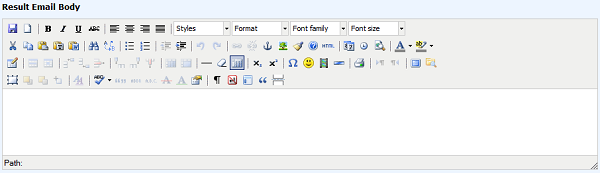
How have you customized your welcome and IDX email alerts? What’s working for you?
What do you do to remind customers that you’re there to answer their questions?
