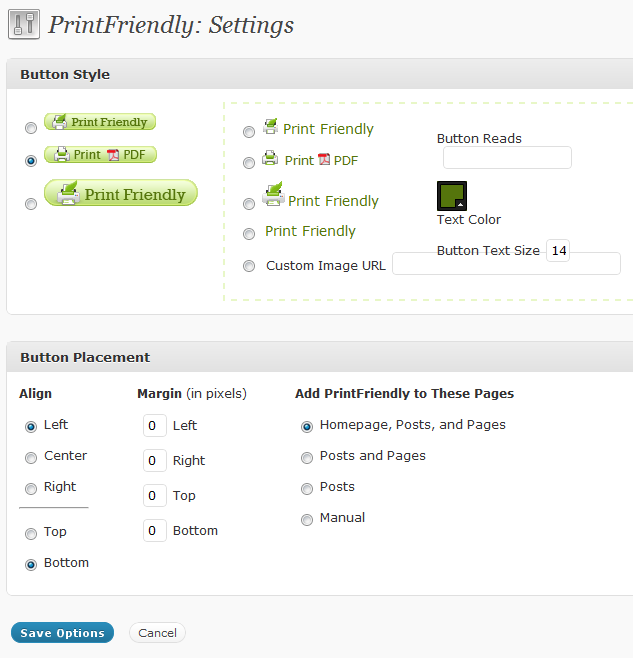How To Make Your WordPress Posts Print Friendly
Sometimes, your site visitors might find it useful to have a printable version of your blog posts and/or pages. This is particularly true if you’re publishing timely information about the local market, homes for sale or places to visit. It’s neat to know that you can print a clean, simple text document with all of the content without all of the site clutter. Don’t you think?
Introducing the “Print Friendly and PDF Button” Plugin…
The Print Friendly and PDF Button is a WordPress Plugin that allows you to create printer friendly pages without coding, css or print.css. It does this by adding a button to your posts and pages so that site visitors can click to print your article. Once you download and activate the plugin, you’ll have access to the plugin dashboard where you can edit the:
- Button style,
- Text color,
- Text size,
- Button placement
- …and lastly you can edit where you want the button to display (on pages, posts, above or below the page, etc.)
When a user clicks on the “Print Friendly” button, it will automatically launch the printable page for printing by launching an on-page lightbox so that users stay on your page, and your WordPress site without ever navigating away.
Give it a spin!
Download the plugin and give it a spin on some of your posts. Do you find it useful? Survey some of your readers and ask them what they think…
Find this post useful? Enter your email below to subscribe: