How To Create A Blogging Checklist in WordPress
 In a previous post, I gave you a quick SEO blogging checklist for optimizing your blog posts.
In a previous post, I gave you a quick SEO blogging checklist for optimizing your blog posts.
It’s a critical part of your writing and one that most agents skip.
A great post is not only properly structured and formatted, it’s written with search engine friendly copy, and the appropriate title tags and keywords so that you increase the chances of getting discovered in search results.
So here’s your checklist…
Whether you have a multi-author blog or a single-author blog, or you have an assistant helping you write your blog posts, this checklist will help you stay on track with optimizing your posts.
It’s a simple list of reminders that you can set for yourself before going live with your next post.
Admittedly, it sounds a little silly, but until you make it a habit, it’s a nice set of reminders to have in place.
Yes, you can print a simple checklist and place it on your desk within eye-view, or you can use the following plugin to include the checklist on every post/page.
Blogging Checklist Plugin for WordPress:
Log into your WordPress dashboard and navigate over to your “Plugins” menu. Search for “Blogging Checklist” and click “Install” then “Activate.”
Then, navigate over to the plugin settings page (it’s under “Settings”). There, you’ll find fairly straightforward instructions for adding a checklist. You can copy-paste the sample text they provided then edit it to include your own checklist of items.
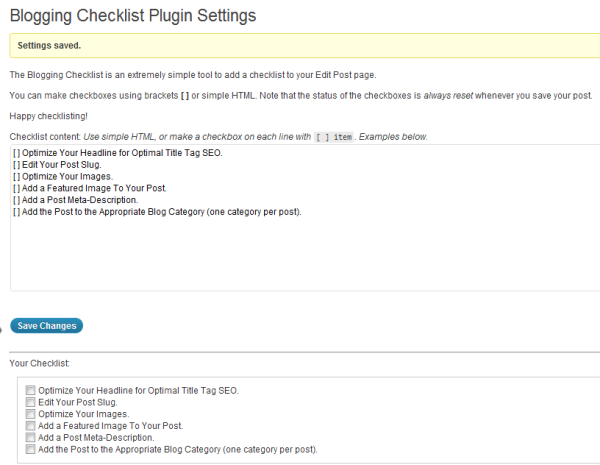
I went ahead and added my own checklist for reviewing and publishing my posts for optimum SEO value. The checklist will appear below each new post/page you create like this:
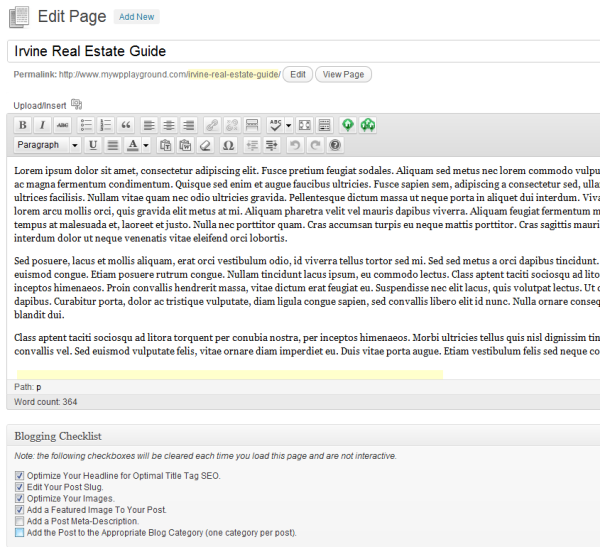
The downside of the plugin is that it doesn’t store any of the data so it’ll reset whenever you refresh the page. It would also be pretty cool if you could make it so that you can’t publish the post until each item in the checklist is complete. But for now, it’ll do.
Really, like I said, it’s a simple guide to help you stay on top of all of the important steps you need to be completing for maximum impact rather than just throwing a post out there just to get it out there.
