An Easier Way To Create a Custom Link Structure for Your dsIDXpress Pages…
Note: This process only work if you subscribe to both dsSearchAgent and dsIDXpress.
In a previous post, we showed you how to use dsIDXpress’ custom link-structure to create a community landing page. It involved building out various link-structures using several different parameters for dsIDXpress.
Well, there’s an easier way to create those link-structures and it involves logging into your dsSearchAgent Control Panel. Here’s what you do:
Step 1: Log into your dsControlPanel. Hover over dsSearchAgent and click on “links.”
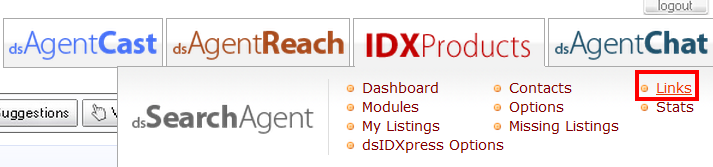
Then, you’re going to click on “Create New Link” on the right-hand side. That will take you to the page where you can begin to add all of the criteria for your new custom link: the map, fields, property types, features, etc.
Here’s the important part… What you “title” your new custom link is going to display as the title tag for your dsIDXpress virtual page. So if you want to use something keyword rich and specific, this is the play to do it.
In my example, my title reads: Los Angeles Condos for Sale Between $300,000 – $400,000.
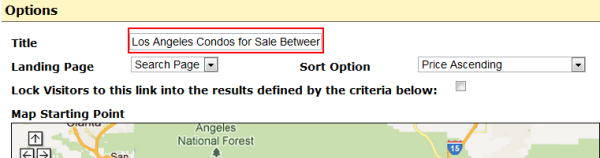
Once you’re done adding all of your necessary criteria, you’ll scroll down to the bottom and click on “Save Link.”
Step 2: Find your Link ID # and use it to build your dsIDXpress link-structure.
To find the Link ID number, simply look for your new link in the list of available links for those you’ve created. Here’s mine for example: (I’ve hi-lighted my link title and corresponding Link ID number in red)

Now, to create my custom link-structure for my new dsIDXpress virtual page, I simply type the following:
myrealestatesite.com/idx/219275
…this displays my new dsIDXpress virtual page:

Notice the new keyword-rich title (and title tag) for my new virtual page. Much different that having to type the following as my custom link structure:
myrealestatesite.com/idx/city/los-angeles/?idx-q-PropertyType=18&idx-q-PriceMin=300000&idx-q-PriceMax=400000
…which of course renders the following page with the generic title: City of Los Angeles – Irvine Real Estate (and it’s corresponding results).

Want to display results using shortcode on a post/page?
…no problem. Click on the shortcode button to insert multiple property listings. This time, instead of using the Quick Search tab to insert your criteria, click on the “Pre-Saved Links” tab and select your newly created custom link from the drop-down. Select the number of listings you want to display and click “Insert Listings” and presto!

Now remember, this will only work if you’re using both dsSearchAgent and dsIDXpress. It’s a quicker way to create a custom link structure for your virtual pages and one way to add custom titles to your dsIDXpress virtual pages as well.
Hope that helps and as always, let me know if you have any questions! The comments are yours…
