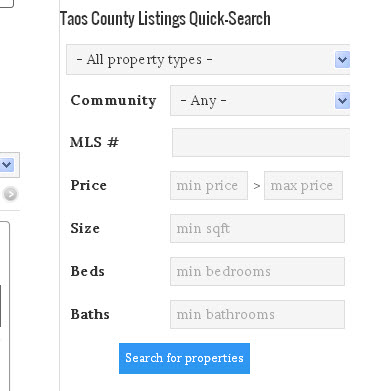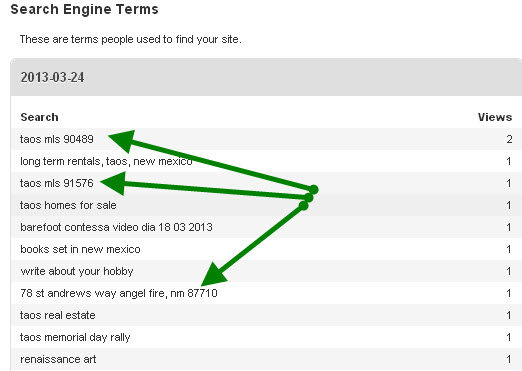IDX Setup Guide from a REALTOR – Part 1
Diverse Solutions is excited to kick-off a four-part series centered around one REALTOR’s experience transforming his website and his business through Diverse Solutions MLS/IDX search and lead managing products.
Jim Kimmons is a real estate broker based out of Taos, New Mexico. In addition to his already busy schedule, Jim also helps us produce content for the Diverse Solutions blog and always amazes us with his aptitude for WordPress. Jim was excited to share his experience of setting up and customizing his Diverse Solutions products with fellow REALTORS in order to show just how easy it is to combine our IDX and lead management products to generate organic traffic from Google, capture leads, and manage lead follow up.
We hope this four part series provides ideas on how best to use our IDX search on your site, and inspires you to take your site and business to the next level.
In this first installment, Jim outlines his requirements for his real estate website and begins the series by showing you how he has used our WordPress IDX plugin to improve his SEO and generate more traffic to his site.
 I’m a real estate broker in Taos, NM. It’s a very small market that is dependent upon vacation and resort home sales for the bulk of our volume. Once I found an opportunity to bring IDX search from Diverse Solutions into our MLS, I jumped at the chance, as I’d helped an agent in California set it up and loved the power and flexibility. This is the first in a series of posts about how I set it up on my site, the features I’m using and why, and the results in signups and website traffic.
I’m a real estate broker in Taos, NM. It’s a very small market that is dependent upon vacation and resort home sales for the bulk of our volume. Once I found an opportunity to bring IDX search from Diverse Solutions into our MLS, I jumped at the chance, as I’d helped an agent in California set it up and loved the power and flexibility. This is the first in a series of posts about how I set it up on my site, the features I’m using and why, and the results in signups and website traffic.
First, I want to make it clear that my requirement for a real estate website is simple and not negotiable: it must generate solid and qualified prospects that lead to transactions and commissions. That’s it, nothing else, as this is a business and income is the objective. The site must accomplish several things to be successful:
- Grow visitor traffic and page views from relevant content and good SEO practices, as well as PPC, Pay Per Click marketing.
- Step 1 may seem independent of the IDX solution I’m using, but you’ll see later that it’s not. The right IDX solution will improve search engine rankings and bring visitors.
- Encourage and/or require visitors to register so that I can follow up and market them with email.
- Use drip email campaigns, scheduled and pre-written emails to maintain contact and market my prospects, keeping me “top-of-mind” until they’re ready to take action.
- I want all of this functionality in a single solution, instead of coupling together multiple places to log in and move contacts around.
Requirements 1 & 2 Satisfied with the dsIDXpress Basic Plugin
I won’t go into detail here, as you WordPress users know how to install a new plugin. However, I will say that the first thing I did was to install the dsIDXPress plugin and get the Activation key. It was easy as there was an instruction box at the top of the settings page, and it only took a few minutes to set up.
IDX For SEO
Yes, the right IDX solution will result in better search engine positions for your site. However, the vast majority of the solutions out there can’t do this because they’re “framed” solutions. This means that the search results and all of the MLS data is hosted on the solution provider’s site and only displayed on your site in a “frame.” The keywords and data aren’t on your site, so you get no SEO benefit from them.
dsIDXPress is different, as the MLS listing data is actually on your site, included in this basic plugin. That’s all of those great keywords about your area, the homes and their features and specific addresses and MLS numbers. This is why I chose to place the dsIDXPress widget in the sidebar of just about every page and post on my site.
I wanted to encourage the visitor to search no matter where they arrived in the site. Their searches created results pages with all of these great keywords and phrases, and I began to see tracking reports like these in my WordPress Dashboard:
Every day now I’m seeing this in my WordPress stats; people arriving on searches for specific MLS numbers or addresses. This had never happened before, as my IDX solution was framed rather than hosted on my site. It’s exciting when these start showing up in your WordPress stats. There’s no more focused visitor than one who went onto Google looking for a specific address or MLS number, and now they can find my site instead of just Zillow, Trulia or Realtor.com.
Stay tuned for Part 2 of this series, where I’ll show you how I take care of my third requirement for user registration and expand the services the user enjoys with email listing alerts and more.