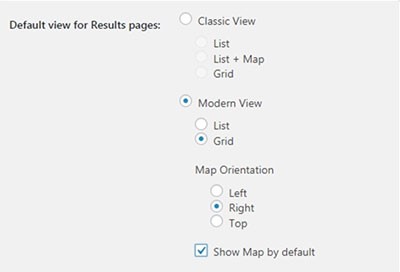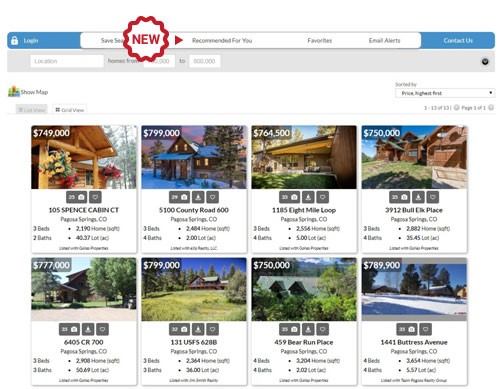All-New Navigation Experience in Modern View
WOW Visitors with Updated Navigation in Modern View
Website visitors are going to love the newly updated navigation of your Property Results pages in Modern View! This sleek new design makes it easy to register, save searches, view favorites, and create alerts – all actions that help YOU generate leads and insights.
New! Now visitors can click on “Recommended For You” to display similar listings, based on their search criteria.
The new navigation in Modern View engages website visitors through registration, saved searches and property updates via email, adding listings to “favorites”, and listings recommended based on previous searches.
The new property details pages offer a new modern look and feel that allows website visitors to easily save listings they love and share them via email, Twitter, or Facebook.
How to Activate New Features
1. Ensure you have the newest version of the dsIDXpress plugin.
- Login to your WordPress Admin
- On the left menu, hover over “Plugins” and select “Installed Plugins”
- Find “dsIDXpress” and check to see if there is a message to update the plugin to a new version. If there is, click “Update Now”
- Now that you’ve updated to the newest version of the plugin, you can activate your new features!
2. Switch to Modern View and Update Map Orientation Settings
- In WordPress Admin, hover over “IDX” in the left menu
- Select, “General”
- Scroll down slightly to the section labeled, “Default view for Results pages”
- If you are on “Classic View” simply change the radio button to the new “Modern View”
- Now, select the Map Orientation. You can choose to have the map at the top, right, or left
- Scroll to the bottom and Save Options